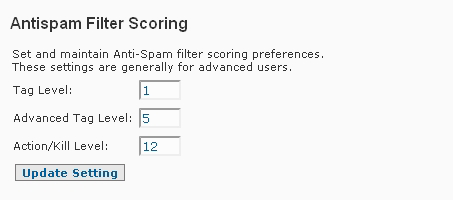The InboxSentry system in its default configuration and default Spam Scoring settings is capable of detecting and blocking up to 98% of all Spam/UCE received by the system.
The Spam Scanning & Filtering Engine on the system also incorporates a number of “self-tuning” and “auto-learning” mechanisms, including Bayesian Analysis and Learning, which can automatically increase the accuracy and sensitivity of the system over time.
It is also possible to increase the percentage of Spam/UCE detected and either blocked, quarantined or tagged by modifying the “Spam Score Levels” in the Spam Filter configuration screen of the control panel.
By “tuning” the system over time you will be able to achieve the optimal level of Spam/UCE detection and management for your email user base and the specific type and content of email messages received by your users.
Spam Scoring Tag Levels
The default “Tag Level” refers to the minimum Spam Score of an email message before it istagged or “flagged” as possible Spam/UCE. Messages scoring over this level will cause the system to the add “X-Spam-Status” and “X-Spam-Level” headers to the email so that they canbe identified on the recipient end if necessary as being Spam or not-Spam and at what Spam Score Level the message has been assessed at.
The default “Action/Kill Level” is set at “12”. Messages scoring over this level will be sent to the Spam Quarantine.
A general example of more responsive settings for Spam Scoring would be:
Tag Level: 2 to 3 Advanced Tag Level: 3.5 to 5 Action/Kill Level: 6 to 10
when setting the Spam Scoring Level values, the lower this number the more sensitive the filter becomes.