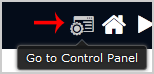1. Log into your cPanel account.
2. In the “Software” section, click on “Softaculous Apps Installer” Icon.![]()
3. cPanel will open a Softaculous Interface.
If you want to go back to cPanel, click on the “Go Back to Control Panel” icon.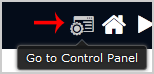
1. Log into your cPanel account.
2. In the “Software” section, click on “Softaculous Apps Installer” Icon.![]()
3. cPanel will open a Softaculous Interface.
If you want to go back to cPanel, click on the “Go Back to Control Panel” icon.