Understanding your Webalizer Statistics
If you’re having trouble understanding the values in your Webalizer statistics you can read below for a full explanation of what each value means. Your main Webalizer page will contain two summaries for your statistics. One is outlined in a graph format so you can compare each value for the month. The other summary will contain a list of numbers for each value.
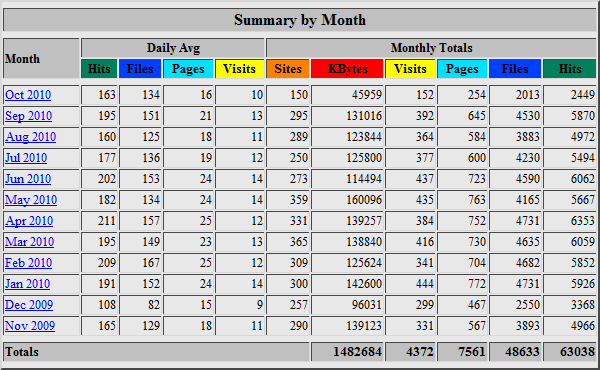
Hits
Your hits outline how many times a request is made to the server. This includes everything from images, scripts and HTML files. For example, if you have 5 images on a page your server will make 6 requests. One for the HTML file and 5 for the images which equal a total of 6 hits on your Webalizer report for everytime someone loads that page.
Files
The file represents the total number of hits that actually return a result. For example, if you have 5 images on a page and one of them is broken the results will only return as 5. One for the HTML page and 4 for the images which returned a positive result. The broken image won’t return a result as the server didn’t find anything when requesting that item.
Pages
Pages are just that, pages! Every time a page is loaded by someone it will be returned as one value. So if a visitor goes through 5 pages while they are on your website, this is the value that will be shown.
Visits
Visits are probably the important value that you should be looking out for. A visit is every time someone comes to your website from a given IP Address. Basically its a pretty good guide to tell how many visitors have come to your website. There is a timeout session with visitors (default value is 30 minutes) which means after 30 minutes if that same IP address comes back to your website it will calculate that as another visit.
Sites
Sites are the number of unique IP Addresses that make a request to the server. This value should be used only as a rough estimate of the number of visitors to your website. Many visitors can appear to come from multiple IP Addresses or appear to come from a single website.
KBytes
KBytes outlines the amount of data that was transferred between your server and your visitor’s local machine.
